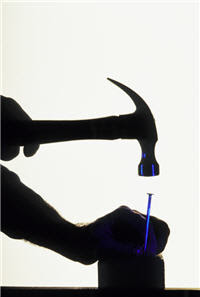.jpg)
There are a few webinar tools you will need to run a professional and effective webinar. Because the effectiveness of your webinar begins with the webinar set up.
1.) The first webinar tool you need for creating your webinar is a webinar set up sheet. On this sheet you need to list:
- your webinar objective
(sales, a phone appointment, education?)
- your webinar title
(this should be benefit driven)
- what you plan to cover on your webinar
- "your story"
(credentials or how you had the same problem and overcame it)
- case studies
(results of how you, or the people you have helped, have solved the "problem")
- education
(killer tips and tricks they need to know to help overcome the "problem")
- road blocks to success
(obstacles that will keep them from solving the problem)
- call to action
(what do you want them to do? Visit your web site and buy your product or service? Call your office for an appointment? Sign up for a paid webinar class?)
2.) Another webinar tool is a powerpoint template for your webinar ppt. Creating a webinar ppt is easy if you include these items:
- background graphic
Have a graphic made that sets you apart and conveys the message of the webinar. Paste this graphic as the background image on your master slide.
- your picture
Again on the master slide, insert your picture in the top left corner so that people can identify with you as a person. It also helps the audience to link a face with your voice.
- bullet points that show when you mouse click
Use the "custom animations" feature in Powerpoint and make each line appear upon mouse click in the master slide.
- call to action url
In the master view, add a url at the top so that the "call to action" is available on each slide. The call to action should lead to a web site where your audience can take an action (buy button, phone number to call, email option form, etc.)
3.) To set up a webinar, you need the following tools:
- webinar hosting
A webinar hosting account lets you present your audio and video to hundreds of people at the same time. A few webinar hosting companies include: GoToWebinar, Manexa, Omnovia, Web Ex and Adobe Connect
- registration web page
You can use the registration page given to you by the webinar hosting company or you can create your own (recommended). Remember to use benefit-driven language to entice them to register for your webinar. "What's in it for them?"
- autoresponder
You want to remind them of the upcoming webinar (even after they register). And you definitely want to follow up with them AFTER the webinar with your call to action.
So there you have it! A few webinar tools for creating your webinar. Set up your webinar right and there is no telling how successful your webinar will be!
____________________________
Copyright Stephen Beck, 2010
You have permission to reprint this article as long as you don't make any changes and include the bio below.
Stephen Beck is an expert at showing individuals and businesses how to explode their sales using webinars. He invites you to an amazing FREE weekly webinar to discover tools you can use to set up your webinar. Hurry, these fill up fast! Lock in your spot here: http://www.WildlyWealthyWebinars.com.
No comments:
Post a Comment